

In today's digital age, we encounter various types of files on a daily basis. Whether it's a document, an image, a video, or an audio file, understanding different file formats is essential for efficient file management and compatibility. In this article, we will delve into the world of file types, exploring their categories, formats, and how they impact usability. So, let's begin our journey of understanding file types!
File types, also known as file formats, are standardized ways of organizing and storing data. They determine how data is structured, encoded, and stored within a file. Each file type has a specific extension, such as .txt for text files or .jpg for image files, which helps computers identify and interpret the file's content.
File extensions play a crucial role in identifying and categorizing files. They provide information about the file's format and allow operating systems and software programs to determine how to handle the file. For example, a .docx extension indicates a Microsoft Word document, while a .jpg extension signifies an image file in the JPEG format. Understanding file extensions is essential for ensuring compatibility and proper usage of files.
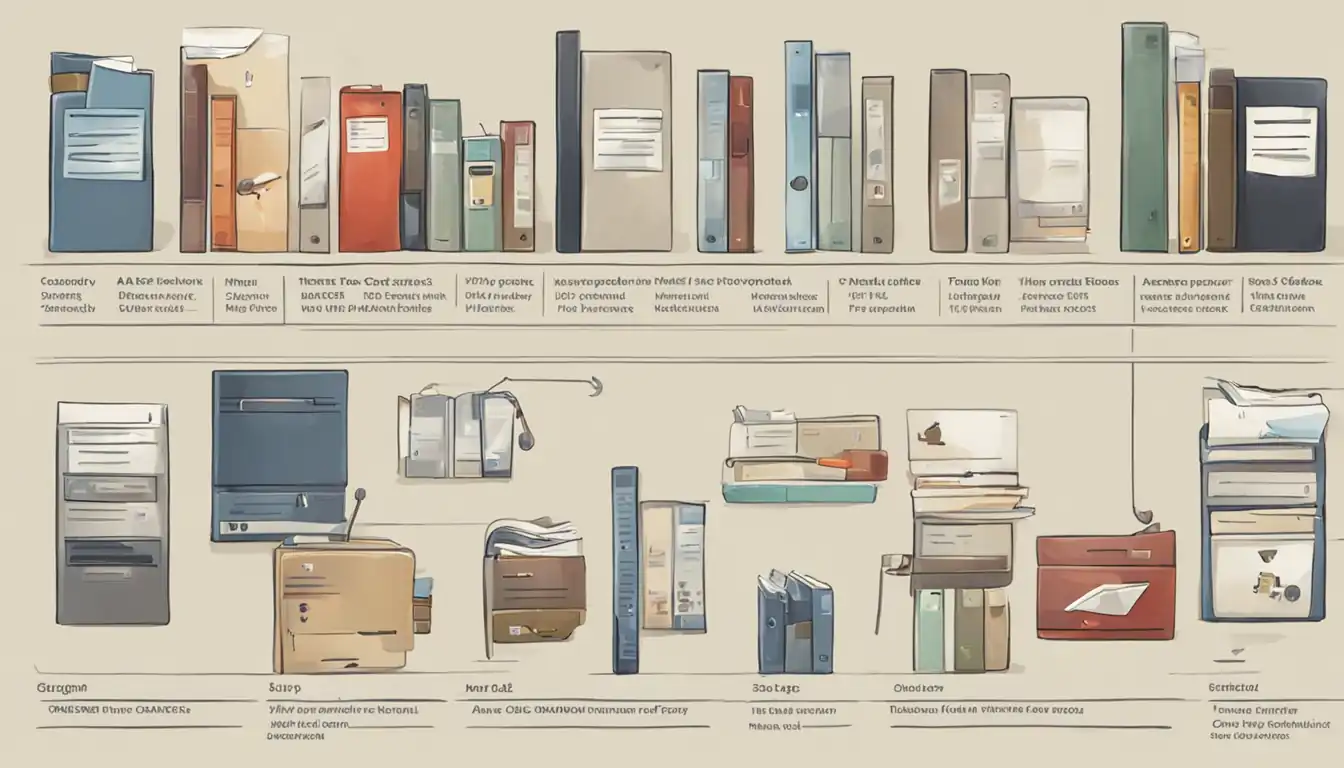
File types can be broadly categorized into several categories based on their content and purpose. Let's explore the most common file type categories:
Text files are plain text documents that contain unformatted text. They are commonly used for storing and sharing textual information. Some popular text file formats include:
TXT files, short for plain text files, are the simplest form of text files. They contain unformatted text and can be opened and edited using any text editor. TXT files are widely used for storing notes, code snippets, and other textual information.
DOC/DOCX files are Microsoft Word document files. They are widely used for creating and editing text-based documents, such as letters, reports, and resumes. DOCX is the newer version of the format, offering enhanced features and compatibility.
PDF (Portable Document Format) files are widely used for sharing documents while preserving their formatting across different platforms. PDF files are commonly used for ebooks, manuals, and official documents, as they can be viewed and printed consistently on various devices.
Image files contain visual information, such as photographs, illustrations, and graphics. Different image file formats offer varying levels of compression and quality. Let's explore some popular image file formats:
JPEG (Joint Photographic Experts Group) files are widely used for storing digital images. They offer a good balance between image quality and file size. JPEG files are commonly used for photographs and web graphics.
PNG (Portable Network Graphics) files are ideal for storing images with transparent backgrounds or sharp edges. They offer lossless compression, preserving image quality without sacrificing file size. PNG files are commonly used for logos, icons, and graphics with transparency.
GIF (Graphics Interchange Format) files are widely used for simple animations and graphics. They support a limited color palette and offer lossless compression. GIF files are commonly used for memes, animated icons, and short animations.
RAW files are uncompressed image files that contain unprocessed data captured by digital cameras. They retain all the original image data, allowing photographers to have full control over the editing process. RAW files are commonly used by professional photographers.
Audio files store sound or music data. They come in various formats, each offering different levels of compression and quality. Let's explore some popular audio file formats:
MP3 (MPEG Audio Layer-3) files are widely used for storing compressed audio data. They offer good sound quality while significantly reducing file size. MP3 files are commonly used for music, podcasts, and audio recordings.
WAV (Waveform Audio File Format) files are uncompressed audio files that offer high-quality sound reproduction. They are commonly used for professional audio editing and music production.
AAC (Advanced Audio Coding) files are commonly used for storing compressed audio data. They offer better sound quality than MP3 files at similar bit rates. AAC files are commonly used for music streaming and mobile devices.
Video files store moving visual content and accompanying audio. Different video file formats offer varying levels of compression and quality. Let's explore some popular video file formats:
MP4 (MPEG-4 Part 14) files are widely used for storing video and audio data. They offer a good balance between video quality and file size. MP4 files are commonly used for online streaming, video sharing, and digital video playback.
AVI (Audio Video Interleave) files are a multimedia container format that stores both audio and video data. They offer good compatibility but tend to have larger file sizes compared to other video formats. AVI files are commonly used for video editing and playback on Windows-based systems.
MOV files are a multimedia container format developed by Apple. They are commonly used for storing video, audio, and other media data. MOV files offer high-quality video playback and are widely used in the film industry.
Executable files, also known as program files, contain instructions that a computer can execute. Different operating systems have their own executable file formats. Let's explore some popular executable file formats:
EXE (Executable) files are the standard executable file format for Windows-based systems. They contain instructions that the operating system can execute to run a program or application.
APP files are executable file formats used by macOS. They contain the necessary files and instructions for running applications on Apple's operating system.
BIN (Binary) files are executable file formats commonly used in Linux-based systems. They contain binary code that the operating system can execute to run programs or scripts.
Compressed file formats are used to reduce the file size of one or more files, making them easier to store and share. Let's explore some popular compressed file formats:
ZIP files are widely used for compressing and archiving one or more files into a single file. They offer lossless compression, allowing for easy storage and sharing of multiple files.
RAR files are similar to ZIP files and are commonly used for compressing and archiving files. They offer better compression ratios than ZIP files but require third-party software for extraction.
7Z files are compressed file formats that offer high compression ratios. They are commonly used for compressing large files or collections of files. 7Z files require third-party software for extraction.
Data and database file formats are used for storing structured data or information. Let's explore some popular data and database file formats:
CSV (Comma-Separated Values) files store tabular data in plain text format, with each value separated by a comma. They are commonly used for data exchange between different applications and databases.
XML (eXtensible Markup Language) files store structured data in a human-readable format. They are commonly used for data storage, configuration files, and web services.
SQL (Structured Query Language) files contain SQL statements that can be executed on a database. They are commonly used for database backup, migration, and querying.
Understanding file types is crucial for ensuring usability and compatibility across different platforms and software applications. Let's explore how file types impact these aspects:
Different operating systems and software applications may have varying levels of compatibility with certain file types. For seamless file sharing across platforms, it's important to choose file formats that are widely supported.
Certain file types may require specific software applications to open, edit, or view them. It's important to have the necessary software installed to ensure smooth file handling.
In some cases, it may be necessary to convert files from one format to another to ensure compatibility or meet specific requirements. File conversion tools and software can help in converting files while preserving their content and quality.
Efficient file management involves following best practices to ensure organization, compatibility, and data preservation. Let's explore some best practices for managing file types:
Organizing files into folders based on their types can make it easier to locate and manage them. Creating separate folders for text files, image files, audio files, etc., can help maintain a structured file system.
Selecting the appropriate file format for a specific task is crucial for ensuring compatibility and optimal performance. Consider factors such as file size, quality, and compatibility when choosing a file format.
When it comes to long-term data preservation, choosing file formats that are widely supported and have open standards is essential. This ensures that the files can be accessed and used in the future, even as technology evolves.
In this comprehensive guide, we have explored various file types, their formats, and how they impact usability and compatibility. Understanding different file types is crucial for efficient file management, seamless file sharing, and ensuring compatibility across platforms and software applications. By following best practices and choosing the right file formats, you can optimize your file management workflow and preserve your data for the future. So, next time you encounter a file, remember to consider its format and make informed decisions about how to handle it.
When it comes to file types, choosing the right format is crucial for usability, compatibility, and data preservation. Consider factors such as file size, quality, and platform compatibility when selecting a file format. By following best practices and staying informed about different file types, you can optimize your file management workflow and ensure seamless file sharing across platforms and software applications. So, make informed decisions and choose the right file type for the task at hand!
Remember, understanding file types is essential for efficient file management and compatibility. By following best practices and making informed decisions, you can optimize your file management workflow and ensure seamless file sharing.
Securely convert your files to any format. No download required, no data leaves your computer.